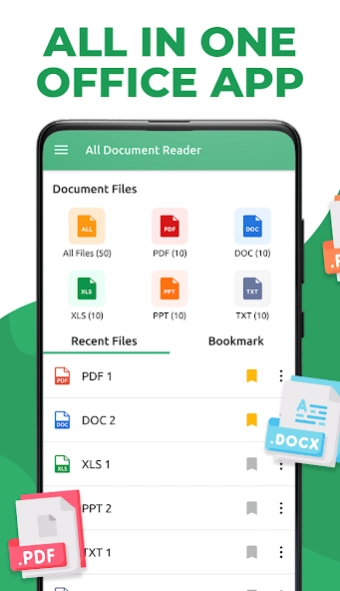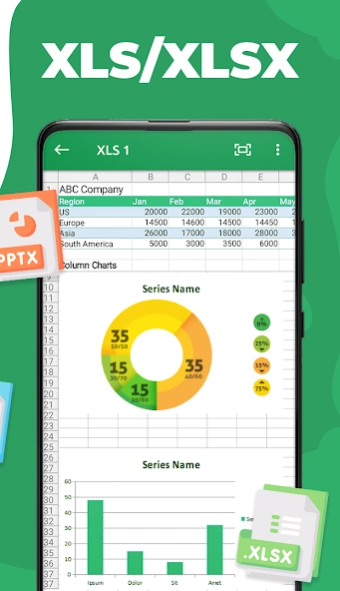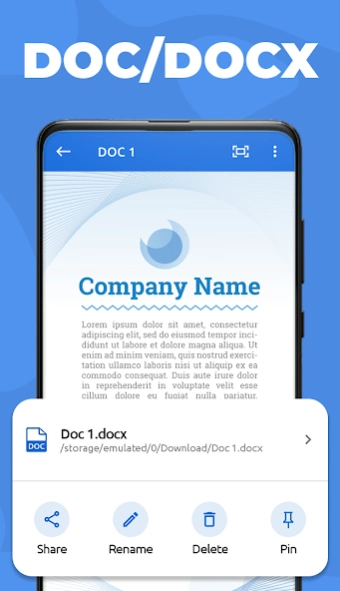Document reader: PDF, DOC, XLS 1.2.0
Free Version
Publisher Description
Document reader: PDF, DOC, XLS - All document reader app is the easiest and most convenient way to read files
Want to view documents but your phone does not support Read Document . Viewing files on your phone but not being able to manage them easily leads to file loss, difficulty finding documents, inability to edit files,... Document Reader app will help you manage files easier. We bring you an application that can view and read all document file types. Not only can read DOC, Excel files but also PDF, PPT(slide), TXT files, all file types are supported.
All document reader app is the easiest and most convenient way to read files on your phone
- Read documents easily and quickly
- Search documents in your phone with just 1 tap
- Organize, manage files according to whatever your needs are
- Easily delete files
- Feature to mark files, pin files to the screen to help you find files and manage documents most conveniently
- Application Document reader can read all file formats: DOC, XLS, PDF, PPT, TXT
DOC Reader, Doc viewer
- Support reading downloaded files on the phone.
- Support super fast DOC reader: Help users to search DOC files, read pdf files from memory cards.
- Convenient full screen view
- Easy zoom in and out
PDF reader, PDF reader
- Search by keyword in the text, easily find the text to see
- Search by page number, drag to the desired pages
- View PDF file on android with slide up and down button to read pdf file
XLSX, XLS Viewer
- Quickly open all XLS spreadsheets
- XLSX , XLS formats are supported
- A convenient tool to manage reports on your phone
PPT Viewer (PPT/PPTX)
- Excellent PPT/PPTX viewing app
- Present PPT files in high resolution with fast and stable performance
Outstanding features of All document viewer
- Pin documents to home screen: You can select and pin documents , or view your phone home screen
- Search documents right on the multifunction screen of your phone: No need to go to any application, just swipe down and search your documents
- Bookmark your favorite files and documents to easily find them again
- Organize your documents the way you want
- Manage all files and file formats in just one app
- Each file type is divided separately for you to manage and search conveniently
- No need to add documents to the app, we will update automatically
- Share files easily between your accounts and devices
Document reader - All document viewer: PDF, DOC, XLS, PPT great app for you. Download today for easier, more convenient and faster experiences. Read files, open documents, organize documents, search files and manage all types of documents.
About Document reader: PDF, DOC, XLS
Document reader: PDF, DOC, XLS is a free app for Android published in the PIMS & Calendars list of apps, part of Business.
The company that develops Document reader: PDF, DOC, XLS is PDF Reader & PDF Scanner - Snap Photo Editor. The latest version released by its developer is 1.2.0.
To install Document reader: PDF, DOC, XLS on your Android device, just click the green Continue To App button above to start the installation process. The app is listed on our website since 2024-01-04 and was downloaded 0 times. We have already checked if the download link is safe, however for your own protection we recommend that you scan the downloaded app with your antivirus. Your antivirus may detect the Document reader: PDF, DOC, XLS as malware as malware if the download link to document.documentreader.manager.office.documentapp.filereader.alldocumentviewer is broken.
How to install Document reader: PDF, DOC, XLS on your Android device:
- Click on the Continue To App button on our website. This will redirect you to Google Play.
- Once the Document reader: PDF, DOC, XLS is shown in the Google Play listing of your Android device, you can start its download and installation. Tap on the Install button located below the search bar and to the right of the app icon.
- A pop-up window with the permissions required by Document reader: PDF, DOC, XLS will be shown. Click on Accept to continue the process.
- Document reader: PDF, DOC, XLS will be downloaded onto your device, displaying a progress. Once the download completes, the installation will start and you'll get a notification after the installation is finished.